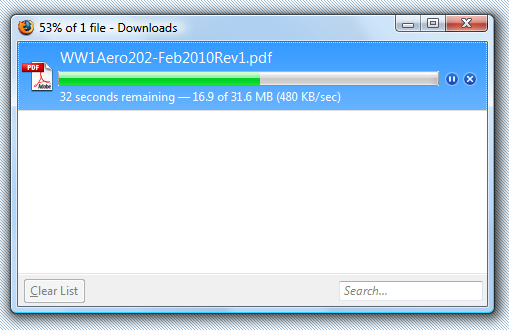FAQ-Downloading
The following tutorial explains how to download files to computers running Windows 7, XP or Vista.
After making a purchase, you will receive a download link for your file. In order to download your file, follow these steps:
Step 1
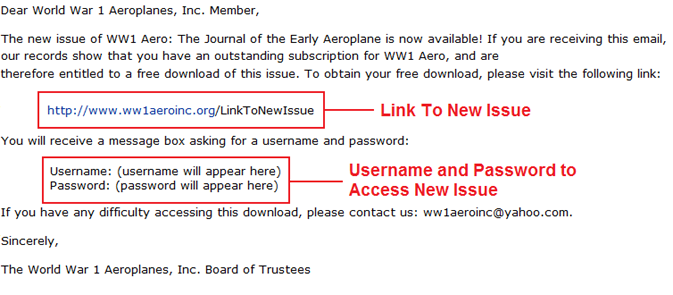
Step 2
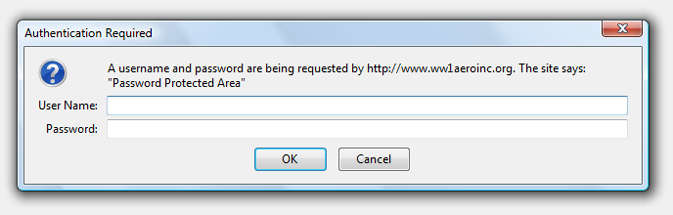
Step 3
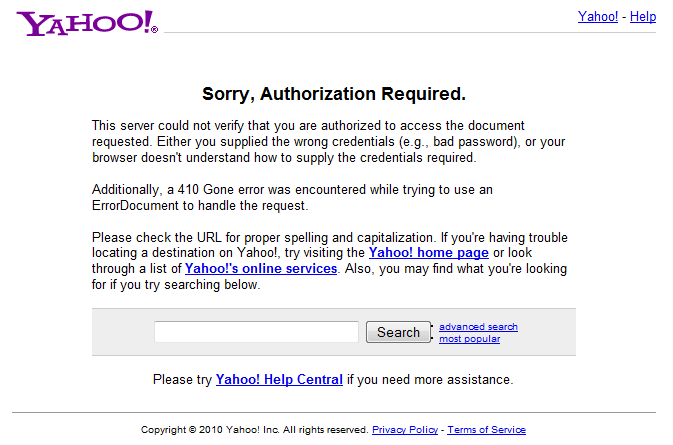
Step 4
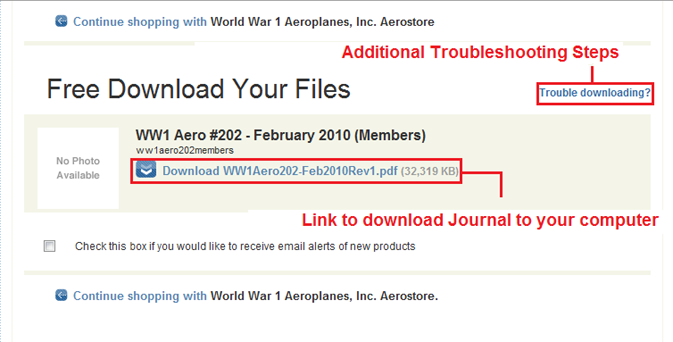
Step 5
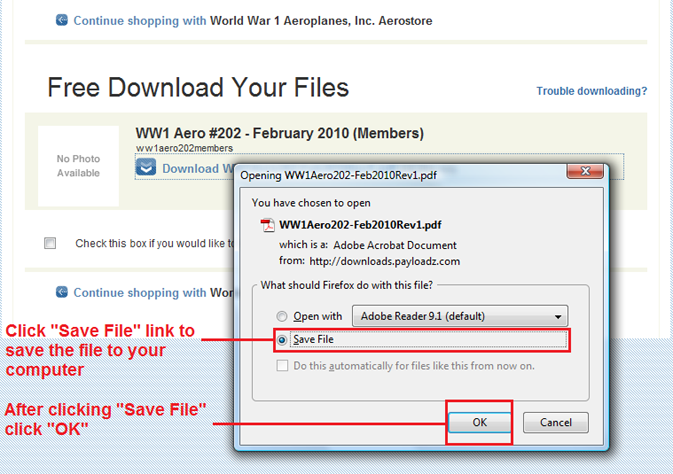
Step 6